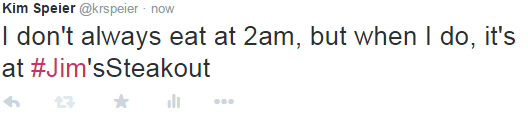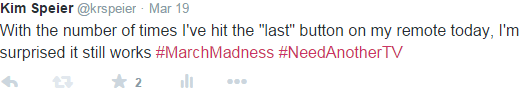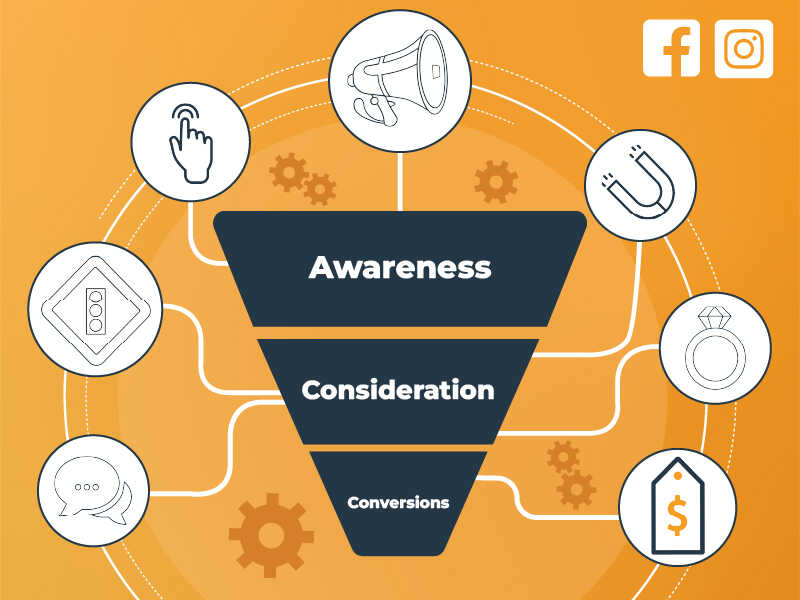If you’re on social media, I’m guessing you’ve at least heard of a hashtag. They allow us to sort through the millions of social posts shared every day and find what we’re looking for, while helping companies and individual users track engagement with their followers. As defined by Hashtags.org, “A hashtag is an easy way for people to categorize, find, and join conversations on a particular topic.” With information overload in the digital age we live in, it’s certainly helpful to dictate what we want to read and what doesn’t pertain to us.
From simple keywords to multi-word phrases, your hashtag options are essentially limitless. But do you know how to use them effectively and what practices to avoid? Now that we know the backstory from Kathryn Wheeler’s latest infographic, let’s dive a little deeper into the world of hashtags.
Today, hashtags aren’t just limited to Twitter, and there are millions of them being used every day across social networks. Among the most popular social platforms, you can also use hashtags on Facebook, Instagram, Pinterest, Tumblr, and Google+.
Hashtags can be used for a variety of reasons, like discussing current events, hosting contests, hosting or attending Twitter chats, and building greater visibility for your brand. Whenever a major news story or public event occurs, the hosting company generally promotes a specific hashtag to join the conversation. From the Super Bowl and the Grammy Awards to the war against ISIS and the Germanwings crash, practically any type of public news or event gets the spotlight through hashtags. They help make your content more searchable within social networks and also increase the likelihood of engagement through likes, retweets, favorites, and shares.
General Rules of Thumb
When it comes to utilizing hashtags on social media, there are some general rules to abide by:
- You have to ignore one of the most basic rules of grammar: punctuation. If you try to use an apostrophe it will end up posting like this, registering only the hashtag “Jim”:
- Along the same lines, you can’t put a space in between the words you want to be included in the hashtag. It will only register the words attached to the hashtag symbol.So if you tweet “#March Madness is my bae,” your tweet will only show up in searches for “March,” not “March Madness.” Also, please don’t use “bae.” Ever. Don’t believe me? Consult this HubSpot flowchart to see if your company can make it work.
- Capitalizing each word in the hashtag helps make it easier to read.
- Make sure you understand the meaning behind a hashtag before you use it so you don’t offend anyone or attract negative attention.You might remember when the hashtag #WhyIStayed was trending during the Ray Rice scandal. People were sharing their stories of abusive relationships and why they chose to stay in them, and DiGiorno tweeted “You had pizza #WhyIStayed,” not understanding what the hashtag was all about. Not good. If you have any question as to what a hashtag means, take the time to research it so you don’t get yourself in hot water a la DiGiorno.
- If you’re having trouble deciding what hashtags to include in your posts, there are tools that can help by showing you the traffic and engagement a post gets (on average) when that particular hashtag is included.They list which hashtags are trending, which have been overdone, and how many retweets or shares a post with that hashtag typically gets. Some popular tools are RiteTag, Talkwalker, and Bundle Post.
Using Hashtags Across Social Networks
Even though you can use hashtags on a variety of platforms, there are some nuances to each. It’s important to understand the dynamic of each network so you can effectively promote your content through hashtags without annoying your followers.
Generally speaking, you should only use 1-2 per post to maximize engagement without going overboard. On Twitter, the likelihood of engagement drops by 17% if you use three hashtags, and drops further as you add more.
Instagram is an exception to the rule, and the more the merrier when it comes to hashtags. Posts with the highest level of engagement have at least 11, so feel free to include as many relevant ones as you can. This doesn’t give you permission to hashtag random, meaningless words, so still use some discretion.
Pinterest is another visual-based platform that supports hashtags, but their practicality is quite limited. If you try to search by a hashtag, the results will include all forms of the word or related phrases, so it could potentially pull a lot of irrelevant results. So while you can use hashtags in your pins, their usefulness is minimal.
When it comes to Facebook, the jury is still out. People are using hashtags on Facebook but not as readily as other platforms, so their effectiveness hasn’t been proven. Searching for a hashtag in the search bar often leads you to a personal or company page that contains the related term versus a search results page. To actually find what you’re looking for, you can search directly through the Facebook URL in this format: http://facebook.com/hashtag/BuffaloBills. This will pull a list of results that include the hashtag “Buffalo Bills,” similar to searching on Twitter. When it comes to including hashtags in your own posts, engagement doesn’t necessarily increase, so stick to the 1-2 rule if you want to incorporate them. And if you don’t want to, you won’t hurt your chances of your content being viewed or clicked on.
Google+
Google+ provides a unique feature where Google will assign you a hashtag if you don’t include one in your post. They will scan your content for keywords and add a relevant hashtag for searchability, so if you don’t feel like picking one, Google’s got you covered.
Tumblr
Tumblr is another interesting platform when it comes to using hashtags. You can only use them in the “tags” field, not within the text itself. There is no limit to the number of hashtags you can include in your tags, but only the first five entered are searchable. One major difference between Tumblr’s hashtags and other platforms is that you can use punctuation, like apostrophes and commas. Why they support proper grammar over the other networks, I have no idea, but I like it!
Hashtags have become such a prominent part of social media that it’s hard to remember a time before they existed. They help get you noticed and increase the likelihood that someone will react to a tweet or post. Using hashtags also positions you as “in the know” when it comes to current events, which helps generate positive rapport with your followers.
Furthering your engagement on social networks can ultimately translate to more traffic to your website or blog and more qualified leads, who will hopefully decide to purchase from your business. Who would have thought that so much could be impacted by a simple symbol on your keyboard?
If you want to learn more about hashtags and how to effectively utilize them in your social profiles, consult the ‘educational’ video below.
>