There are few things that are worse than moving. Packing your whole life into bags and boxes, getting a truck to haul everything—whether across town or across the country—and then hiring movers (or getting a few of your friends to help in exchange for the traditional offering of pizza and beer) is something that no one looks forward to, even if your new home is a major step forward or upgrade. As bad as moving is, though, moving your business can be even worse.
Moving business locations can often be a positive sign for your company. Maybe you’ve outgrown your office space or can afford a more central storefront in a popular shopping district. Whatever the reason for your move, it’s sure to come with a number of logistical concerns that you need to juggle. From notifying your clients and clientele about the move in advance, to organizing all of the telecommunications systems that you need in your new office or shopping space—not to mention the actual heavy lifting of equipment, inventory and files—there are so many things that need to be managed to make your move a smooth success.
While the hassle of physically moving your business from one place to another may be unavoidable, your online move can be much less stressful. Unlike the hard work involved with moving your desks and computers to the new office, updating your online presence can be done with a few clicks of a mouse and strokes of the keys—if only moving was that easy! Whenever you’re moving, it can be hard to keep tabs on everything, so let us help keep your digital to-dos organized with this convenient checklist for making your move smooth in the online world.
Updating Your Online Presence: A Moving Checklist
1. Check Yourself
First, check over your site’s contact page, header and footer to see if there is any out-of-date information that needs to be updated. Ever move to a new house or apartment and give someone your old address out of habit? That’s what we want to avoid here.
Many people prominently display their phone number or address at the top or bottom of the site, and if someone searching for you at your new location in Chicago finds an old address on your website from your previous location in St. Louis, it can cause confusion. Confusion leads to frustration, which is the path to the dark side… no, wait, that’s fear. Confusion and frustration can lead to visitors leaving your page and taking their business elsewhere—still ultimately leading to suffering for your company, though a better result than if you’re a Jedi.
It’s also worth noting that this is a critical step if you process online orders and ship from your business. Moving to a new location can impact everything from how your orders process to the tax rates you may need to calculate for customers, depending on the laws and regulations in your new city, town or even state. Make sure to update any pertinent address details within your shopping cart or eCommerce platform to make sure that you don’t run into any problems.
Finally, you want to be consistent with your NAP information—name, address and phone number. As you update further directories, sites and other online presences, it’s vital to make your contact details consistent. Directory sites and others read the data from your website primarily, and consistency is key, so make sure that if you’re using abbreviations like “St.” versus “Street” or “Ste.” versus “Suite” that you are using it in the same way in all places—on your site and in all other places online.

2. Get to Google
The next thing you should check is your presence within Google. The search giant has so many different tools available, so it makes sense to update things here first. Think of it like filing your Change of Address form with the USPS—it can have the biggest impact and often help make other updates unnecessary.
Your Google My Business profile will typically be the place to start. Here you can control all the different aspects of your business. This includes your address, of course, as well as your hours, phone number and other details. You can update these all as needed to provide searchers with your new physical location, new contact details and even your marker on the map. Often, you’ll also need to go through a verification process – something that involves Google mailing you a physical postcard to authenticate that you are where you say you are. Getting this done right as you move can make this a faster process, as Google postcards often take five to seven business days to arrive. However, there are some ways to expedite this process—more on that later on.
Learn how to optimize Google My business for local search.
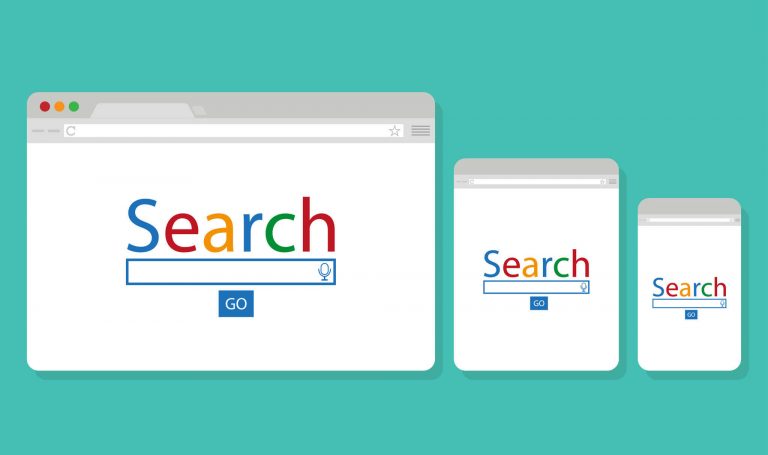
3. Socialize
Once you’ve made sure your address is right both with Google and on your own site, turn next to your social presence. One of the first things that many people do when they move to a new neighborhood is meet the neighbors and be social. You want to do the same in the digital world by reviewing your information on Facebook, X (formerly Twitter), and any of the other sites where you have a presence.
These networks will often (or should, at least) have your address or at least city and state. Go through your pages on every social network you participate in and do a check of your NAP—name, address, and phone number—information.
Don’t forget that this is also an opportunity in disguise. Social media is a major outreach tool, and you can leverage it to your advantage. Post something about your pending move in advance and as soon as you move, let your followers know that things have changed. Looking to go above and beyond? Consider boosting a post to make it appear in more users’ feeds, or engaging in a pay-per-click campaign to advertise to people within a certain radius of your new location. You might have potential customers out there near your new location that have never heard of you, and all they may need is a little nudge from your social shares to find you and your products or services.

4. Emails (Out and In)
Once all the major places online are updated, it’s time to turn your gaze inward a bit again. Take a look at your email signature—does it have your old address or your new one? What about your phone number? Make sure you update anything that may have changed in your signature so that you don’t have anyone trying to call you at a disconnected phone number.
After you’ve checked your signature, why not also use your email proactively to let your customers and contacts know about the move? If you’ve got an email marketing list, put together an email to announce your move or even create a promotion or incentive to invite existing shoppers to visit your new location. Not only will this help drive awareness and make sure that your clients and customers know you’ve moved, but it can help make sure the opening of your new location is successful from day one.

5. Direct the Directories
Now that you’ve tackled most of your major online listings and internal addresses, you want to clear up the loose ends. Many of the directories that scrape information from websites today will pull information that’s been updated from Google or from your own website, but you don’t want to leave anything to chance. If someone finds your information and can’t reach you because your contact details are out of date, that’s a missed opportunity and a lost sale for your business.
Fortunately, tools like Yext can help you manage these directories and sync your data across a whole slew of different platforms. Taking advantage of Yext will make sure your details are consistent across more than 70 different platforms, and can even identify and suppress duplicate listings—something that is absolutely possible when you move to a new location. For example, if someone checks in at your new office, it could add a second location for your business when it should be updating your old address.
By signing up for a service like this, you can take control of your listings and make sure that all your contact information is accurate across the web in a matter of minutes—and without needing to chase down all the individual sites one by one on your own! Yext works with many major directories, too, including Apple, Bing, Yahoo! and Yelp, to name a few of the most popular.
Moving is a headache, but making your move online doesn’t have to be. By following these steps, you can make sure your clients and customers can find you today, tomorrow and every day.




